FANUC CNC Simulator for PC, Operator's Manual Additional Manual Page 4
Additional Manual
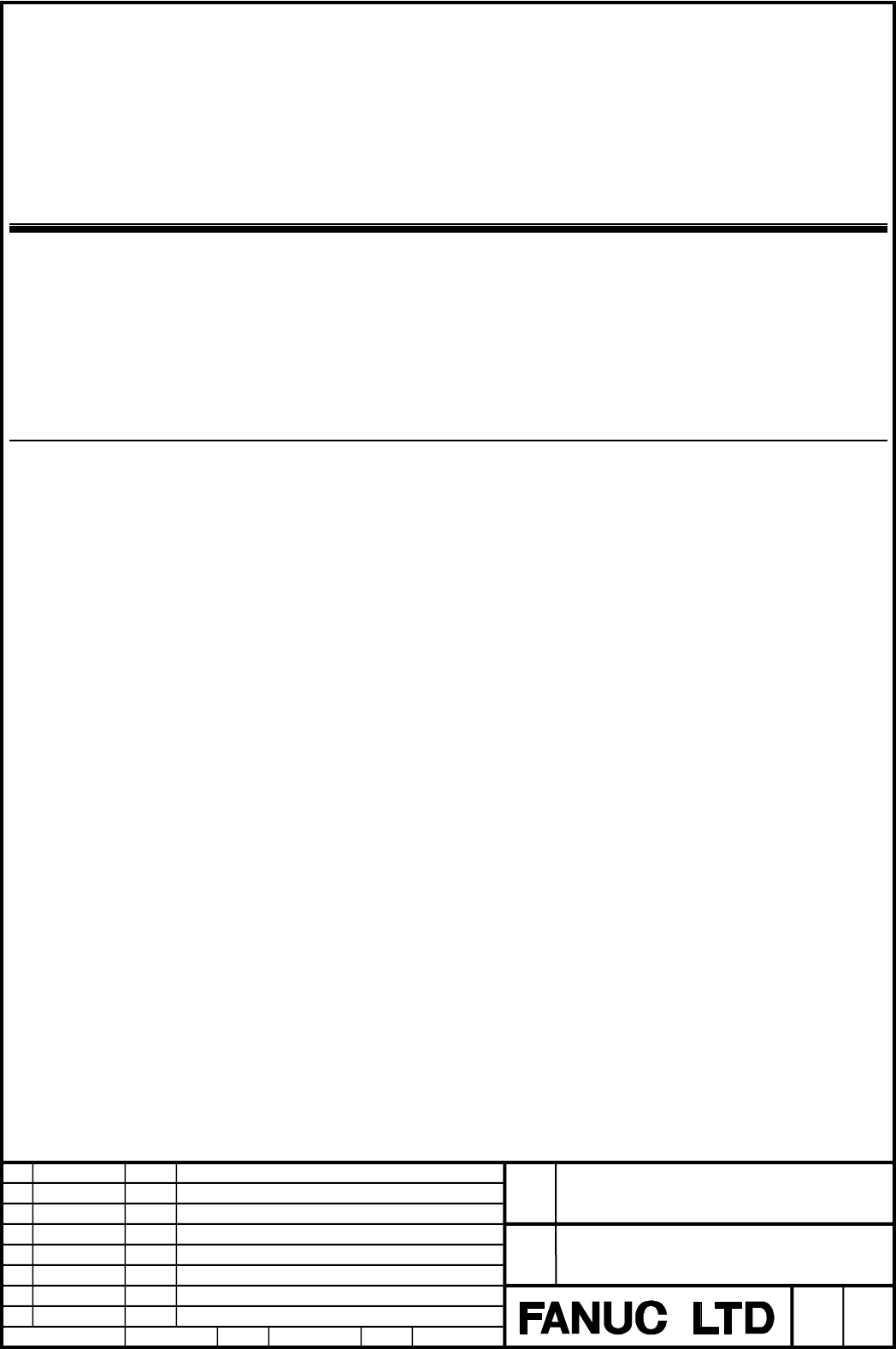
Edit
App
rvDesi
g
.
4
/
41
Date
Design
Descri
p
tion
Data
FANUC CNC Simulator for PC
Oprator’s Manual
A
-90000E/01
Feb.01.2005
Page
Title
Draw
No.
H.Yamada
1 INTRODUCTION
About this operator's manual
This manual explains how to install and operate the "CNC Simulator", which is a CNC
simulator for use on a personal computer.
For information on how to operate the CNC, refer to the operator's manual supplied with the
CNC.
Differences from the CNC in operation
The NC program operation functions of the CNC Simulator differ from the actual CNC.
Note also that the CNC Simulator cannot execute all of the functions related to NC program
operation.
The main differences of the CNC Simulator from the CNC are as follows:
• Only EDIT, MEM, and MDI modes are selectable.
• The following functions are not supported.
¾ Data server
¾ PMC
¾ Serial communication
¾ Ethernet communication
¾ Servo/spindle control
¾ Functions requiring the hardware of the CNC or related to it
• Interpolation command without G00, G01, G02 and G03 approximates to the G01
command and is executed.
• Plotting a tool path is possible with G00, G01, G02, and G03 only.
• The machining time of machining program operation differs from that of the actual CNC.
• The macro executor and the C language executor cannot be used.
• Option board functions such as those of customers' boards and C language boards cannot
be used.
• Maintenance screens cannot be displayed or manipulated.
Contents Summary of FANUC CNC Simulator for PC, Operator's Manual Additional Manual
- Page 1FANUC CNC Simulator for PC OPERATOR S MANUAL Title FANUC CNC Simulator for PC Oprator’s Manual Draw No. A-90000E/01 Edit Date Design Description Page 1/41 Data Feb.01.2005 Desig. H.Yamada Apprv
- Page 2TABLE OF CONTENTS 1 INTRODUCTION··································································· 4 2 OVERVIEW ·········································································· 5 3 OPERATING ENVIRONMENT ················································ 6 4 INSTALLATION AND UN-INSTALLATION
- Page 39.2.5 Copying Machine Compositions·················································································39 9.2.6 Deleting Machine Compositions ················································································41 Title FANUC CNC Simulator for PC Oprator’s Manual Draw No. A-90
- Page 41 INTRODUCTION About this operator's manual This manual explains how to install and operate the "CNC Simulator", which is a CNC simulator for use on a personal computer. For information on how to operate the CNC, refer to the operator's manual supplied with the CNC. Differences from the CNC in opera
- Page 52 OVERVIEW The CNC Simulator is an application for learning how to operate the CNC that runs on a personal computer. It can be used without the need for dedicated additional hardware. It has features such as: • Enables you to display the basic screens of the Series 30i/31i/32i to learn how to operat
- Page 63 OPERATING ENVIRONMENT Using this product requires the environment described below. OS: Windows 2000 (SP4) or Windows XP Home/Professional Edition + .NET Framework 1.1 SP1 CPU: Pentium(R) 4 1.3 GHz or higher Memory: 256 MB or greater Free hard disk space: 150 MB or greater Display resolution: 1280
- Page 74 INSTALLATION AND UN-INSTALLATION This chapter explains how to install the CNC Simulator and its attached programs in your personal computer, as well as how to uninstall them from it. Installation does not require the supplied USB protect key. Installation procedure Because this product requires Mi
- Page 83. Installation of Microsoft .NET Framework1.1(SP1) starts. 4. When installation ends, the following message appears. Click OK. Title FANUC CNC Simulator for PC Oprator’s Manual Draw No. A-90000E/01 Edit Date Design Description Page 8/41 Data Feb.01.2005 Desig. H.Yamada Apprv
- Page 95. Then, the installer for the CNC Simulator and its attached applications starts. When the following window appears, click Next (N). Fig. 4 (a) Installer start window 6. In the "Select Installation Folder" window, specify the folder you want the simulator to be installed. If the currently displayed
- Page 10Fig. 4 (b) Select Install Folder window 7. The "Check Install Folder" window appears. Click Next (N). Fig. 4 (c) Confirm Install Folder window 8. Installation of the CNC Simulator and its attached programs starts. Title FANUC CNC Simulator for PC Oprator’s Manual Draw No. A-90000E/01 Edit Date Desig
- Page 11Fig. 4 (d) Install-in-Progress window 9. When installation ends, the following window appears. Click Close (C). This ends the installation procedure. Fig. 4 (e) Install Completion window Title FANUC CNC Simulator for PC Oprator’s Manual Draw No. A-90000E/01 Edit Date Design Description Page 11/41 Da
- Page 12REMARKS When the CNC Simulator is installed, the driver for using the USB protector is also installed at the same time. Un-installation procedure 1. Open the Control Panel. Click [Start]-[Settings]-[Control Panel]. Fig. 4 (f) Start menu and [Control Panel] 2. On the Control Panel, double-click "Add/
- Page 13Fig. 4 (g) Control Panel 3. Click "CNC Simulator" and the Change (C) and Remove (R) buttons appear. Click Remove. Fig. 4 (h) Add/Remove Programs window Title FANUC CNC Simulator for PC Oprator’s Manual Draw No. A-90000E/01 Edit Date Design Description Page 13/41 Data Feb.01.2005 Desig. H.Yamada Appr
- Page 144. A confirmation message appears. Click Yes (Y). Fig. 4 (i) Confirmation message 5. Un-installation of the CNC Simulator starts. When the window shown below disappears, this indicates that un-installation ends. If you click Cancel by the time the indicator reaches the right end, un-installation wil
- Page 155 STARTING AND EXITING Starting the simulator First, insert the supplied protect key into the USB port. On the start menu, click [Programs]-[FANUC]-[CNC Simulator], and the CNC Simulator starts. Fig. 5 (a) Start menu [CNC Simulator] When it has started, the window shown below appears. Fig. 5 (b) Sta
- Page 16Exiting the simulator To exit the simulator, click the Exit button located at the lower left corner of the simulator screen. Or, right-click the mouse to display the popup menu, and click Exit (X). Fig. 5 (c) Exit button (left) and Exit menu item (right) Title FANUC CNC Simulator for PC Oprator’s Ma
- Page 176 BASIC OPERATIONS This chapter explains how to perform the basic CNC operations using the simulator. The following methods are available for performing CNC operations using the simulator: - Using MDI keys - Using soft keys - Using the operator's panel - Using the keyboard of the personal computer T
- Page 186.1 COMPONENT NAMES The names of the components of the CNC Simulator screen are given below, together with a general description. CNC display: Shows the CNC display. Horizontal/vertical soft keys: Clicking them allows you to perform their corresponding horizontal/vertical soft key operations. MDI ke
- Page 19Operator's panel keys: Clicking them allows you to perform the functions associated to the individual keys. Special keys: Combined-key operation is executed using this special key. Title FANUC CNC Simulator for PC Oprator’s Manual Draw No. A-90000E/01 Edit Date Design Description Page 19/41 Data Feb
- Page 206.2 OPERATIONS USING MDI KEYS The MDI keys can be manipulated in the same way as those on the actual CNC. Note, however, that for operations that require simultaneous clicking of two keys (referred to as combined-key operations in the remainder of this manual), the keys need to be manipulated differ
- Page 216.3 OPERATIONS USING SOFT KEYS This section explains how to perform soft key operations. Soft key operations Clicking the horizontal/vertical soft keys allows you to perform the corresponding soft key operations. The soft keys can be manipulated in the same way as those on the actual CNC. Fig. 6 (a)
- Page 226.4 OPERATIONS USING THE OPERATOR'S PANEL The operator's panel is provided with the operation keys necessary for the CNC Simulator, such as the CNC mode switching and path switching keys. Clicking the operation keys allows you to perform the mode switching, path switching, and other corresponding op
- Page 23<3> MDI key Switches the CNC to MDI mode. <4> PATH SELECT key Switches between paths. <5> CYCLE START key Executes a created program on the CNC. <6> CYCLE STOP key Stops a CNC program. <7> SINGL BLOCK key Enables and disables single-block execution alternately. <8> BLOCK SKIP key Enables and disable
- Page 24MEM, EDIT, and MDI modes can only be selected. JOG, REF, HANDLE, and other modes can not be selected. Title FANUC CNC Simulator for PC Oprator’s Manual Draw No. A-90000E/01 Edit Date Design Description Page 24/41 Data Feb.01.2005 Desig. H.Yamada Apprv
- Page 256.5 OPERATIONS USING THE KEYBOARD OF THE PERSONAL COMPUTER In addition to the operations using MDI keys, soft keys, and the operator's panel through mouse manipulation, which have been explained thus far, you can use the keyboard of the personal computer to operate the CNC Simulator. For information
- Page 267 PUNCH/READ NC DATA The CNC Simulator enables you to punch/read CNC data in the same way as the actual CNC. The folder subject to punch/read by the CNC Simulator is the folder named "MEMCARD" in the folder in which the application has been installed. For example: Folder in which the application has
- Page 278 SETTINGS This chapter explains how to make settings to make the CNC Simulator easier to use and use it according to your environment. The CNC Simulator allows you to set the following items: - MDI Key Type - CNC Display Size - Display Language Title FANUC CNC Simulator for PC Oprator’s Manual Draw
- Page 288.1 MDI KEY SETTINGS This section explains how to make various MDI key settings. You can select from among three MDI key types: - QWERTY Key - ONG M Key - ONG T Key 8.1.1 Changing the MDI Key Type Right-click the mouse, and a popup menu appears. Position the cursor on [MDI key (M)], and the availabl
- Page 298.2 CHANGING THE SIZE OF THE CNC DISPLAY This section explains how to change the size of the CNC display. You can select between the following two CNC display sizes: - 10.4 inches - 15 inches Right-click the mouse, and a popup menu appears. Position the cursor on [CNC Display Size (S)], and the avai
- Page 30Thus, depending on the resolution of the display, the CNC Simulator may not fit in the display in its entirety. We recommend that you set the display resolution according to the CNC display size, as given in the table below. Fig. 8 (d) Correspondence between CNC display size and display resolution C
- Page 318.3 SWITCHING THE DISPLAY LANGUAGE The CNC Simulator allows you to switch the display language between English and Japanese. This section explains how to switch between display languages. Right-click the mouse, and a popup menu appears. Position the cursor on [Language (L)], and the available langua
- Page 329 CNC SYSTEM SETTINGS You can make settings for the CNC system to be simulated. You can make the following settings: - Option settings - Machine composition settings Title FANUC CNC Simulator for PC Oprator’s Manual Draw No. A-90000E/01 Edit Date Design Description Page 32/41 Data Feb.01.2005 Desig.
- Page 339.1 OPTION SETTINGS You can set the options for the simulator when it is active. You set the options with a dedicated application separate from the simulator. 9.1.1 Starting and Exiting From the start menu, click [Programs]-[FANUC]-[Option Setting], and the Option Settings program starts. Fig. 9 (a)
- Page 34If the simulator has not yet started, the following message appears and the program ends. Title FANUC CNC Simulator for PC Oprator’s Manual Draw No. A-90000E/01 Edit Date Design Description Page 34/41 Data Feb.01.2005 Desig. H.Yamada Apprv
- Page 359.1.2 Procedure Use the following procedure: 1. Select an option you want to use and place a check mark: Click the check box located to the left of an option name or double-click the option name, and a check mark is placed in the check box. 2. Click the OK (O) button to reflect the setting change in
- Page 369.2 MACHINE COMPOSITION SETTINGS 9.2.1 Overview You can make the machine composition settings of the CNC Simulator. A machine composition is a collection of parameter and other various settings for the CNC Simulator. You can register multiple machine compositions and switch between them if needed. F
- Page 37Fig. 9 (c) Start menu: "Machine Composition Setting" When it has started, the "List of Machine Composition Setting" window, shown below, appears. To exit, click the Close (X) button. Fig. 9 (d) List of Machine Composition Setting window 9.2.3 Switching between Machine Compositions This subsection ex
- Page 38The next time the simulator starts, it will start with the selected machine composition. Fig. 9 (e) List of Machine Composition Setting window 9.2.4 Creating New Machine Compositions You can crate a new machine composition. To create a new machine composition, click the New (A) button. The "Basic Ma
- Page 39NOTE The following characters cannot be used in a setting name: \/:,;*?"<>¦ System Type: You can select one from among three types, M (machining center), T (lathe), and Mix (mixed) Paths: Select the number of paths you want to use in the system. The selectable number of paths is from 1 to 10. Axes:
- Page 40Fig. 9 (g) Machine composition name input dialog box If the entered machine composition name already exists on the list, the following message appears, and the Machine Composition Setting Name dialog box reappears. Fig. 9.2 (h) Message that appears if the machine composition name already exists Titl
- Page 419.2.6 Deleting Machine Compositions This section explains how to delete machine compositions. From the List of Machine Composition Setting, select the machine composition you want to delete and click the Delete (D) button. The following confirmation message appears. Click the OK button. To cancel th