Series 30i-MODEL A, Distance coded linear scale interface Additional Manual Page 1
Additional Manual
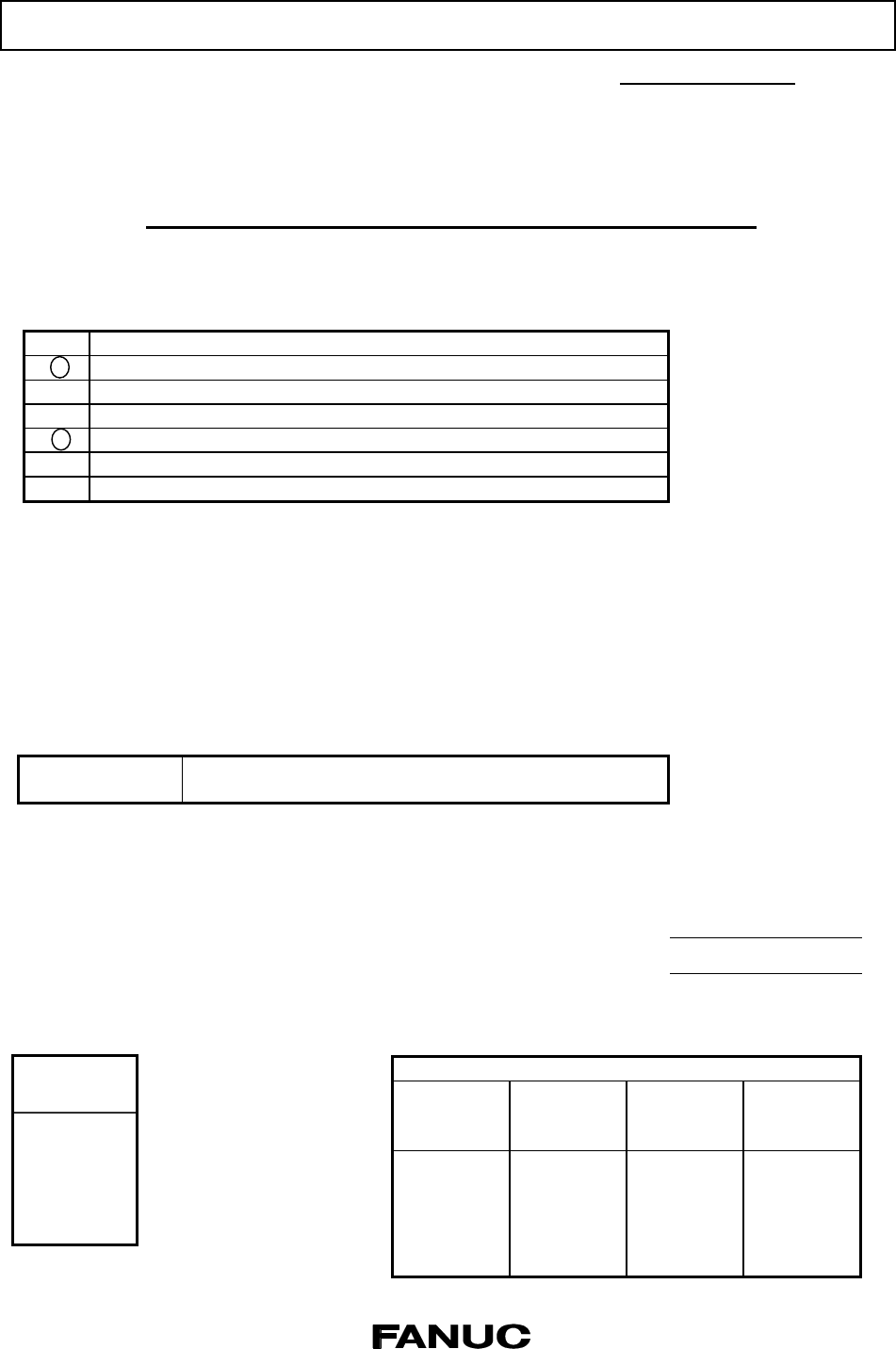
TECHNICAL REPORT NO. TMN 04/020E
Date :Mar .30, 2004
General Manager of
Software Laboratory
FANUC Series 30i-A Newly additional functions
1. Communicate this report to:
Your information only
GE Fanuc-N, GE Fanuc-E
FANUC Robotics
MILACRON
Machine tool builder
Sales agency
End user
2. Summary for Sales Documents
3. Notice
Applied software of FANUC Series 30i-A
G001/22(V) or later
G011/22(V) or later
G021/22(V) or later
4. Attached Document
Drawing No. refer to attached table
Copy :
FLB1 Manager (2 pages from cover)
FLB2 Manager (2 pages from cover)
FLB3 Manager (2 pages from cover)
Original section of issue
Vice
General
Manager
Manager Chief
Person in
Charge
No. FLB1-04/2218
Date Mar. 30, 2004
ADE
Contents Summary of Series 30i-MODEL A, Distance coded linear scale interface Additional Manual
- Page 1TECHNICAL REPORT NO. TMN 04/020E Date :Mar .30, 2004 General Manager of Software Laboratory FANUC Series 30i-A Newly additional functions 1. Communicate this report to: Your information only GE Fanuc-N, GE Fanuc-E FANUC Robotics MILACRON Machine tool builder Sales agency End user 2. Summary for Sale
- Page 2FANUC Series30i –A newly additional functions Drawing number Functions 1 A-79227E External Data Input 2 A-79226E One Touch Macro call 3 A-79196E Temporary absolute coordinate setting 4 A-79354E System alarm 5 A-79349E Touch Panel Control 6 A-79253E Distance coded linear scale interface 7 A-79364E Li
- Page 3FANUC Series 30i-MODEL A Distance coded linear scale interface Specifications Title FANUC Series 30i-MODEL A Distance coded linear scale interface Draw A-79253E No. Ed. Date Design Description Page 1/18 Date Jan.06.’04 Design. Apprv.
- Page 4Outline The interval of each reference marks of distance coded linear scale are variable. Accordingly, if the interval is determined, the absolute position can be determined. The CNC measures the interval of reference marks by axis moving of short distance and determines the absolute position. Conse
- Page 5Details - Procedure for reference position establishment (1) Select the JOG mode, and set the manual reference position return selection signal ZRN to "1". (2) Set a direction selection signal(+J1,-J1,+J2,-J2,…) for a target axis. (3) The axis is fed at a constant low speed (reference position retur
- Page 6Procedure for establishing a reference position through automatic operation If an automatic reference position return (G28) is specified before a reference position is not established, steps (3) to (5) above are performed automatically. After the reference position is established, the automatic refe
- Page 7Distance coded rotary encoder In case of setting a rotary axis, if a parameter DCRx (No. 1815#3) is set, the setting axis is regarded as being equiped with a distance coded rotary encoder. In case of distance coded rotary encoder, the marker interval may be different from parameter setting value. (a
- Page 8FEED AXIS SYNCHRONIZATION CONTROL Requirements when this function is used with feed axis synchronization control axes When this function is used with feed axis synchronization control axes, the distance coded linear scale used for the master axis and that used for the slave axis must have reference
- Page 9(Example of 3 points measurement system) Scale end Reference mark Master axis (1) (2) (3) Start point End Point Slave axis (a) (b) (c) In the above example, the following sequence is executed. a. When the reference mark (1) of the master axis is detected, both master axis and slave axis stop. b. Bot
- Page 10PMC control axis In PMC axis control, if the reference position return command (axis control command code 05H) is issued for an axis having a distance coded linear scale, reference position return is performed according to the reference position return sequence for the distance coded linear scale. S
- Page 11Note (1) In the case of the actual interval of reference marks is different from parameter setting value, the alarm DS1449 occurs. (2) This function is disabled if any of the following conditions is satisfied: - Either parameter 1821 (mark-1 interval) or parameter 1882 (mark-2 interval) is set to 0.
- Page 12Steps 3 to 5 of the basic procedure for establishing a reference position are carried out to establish the reference position. (7) Straightness compensation function When the reference point establishment of moving axis is executed after the establishment of compensation axis, the compensation axis
- Page 13Parameter #7 #6 #5 #4 #3 #2 #1 #0 1802 DC2x DC4x [Input type] Parameter input [Data type] Bit axis #1 DC4x When the reference point is established by the distance coded linear scale, 0 : The axis moves until three reference marks are detected. 1 : The axis moves until four reference marks are detect
- Page 14Note Set “1” when a distance coded linear scale is used. #3 DCRx As the scale with absolute addressing reference marks: 0 : The linear scale is used. 1 : The rotary encoder is used. Note Set “1” of the parameter DCLx (No.1815#2) when the rotary encoder with absolute addressing reference marks is use
- Page 15#7 #6 #5 #4 #3 #2 #1 #0 1819 DATx [Input type] Parameter input [Data type] Bit axis #2 DATx When a manual reference point return is executed, an automatic setting of parameter No.1883,1884 is 0 : Not executed. 1 : Executed. The procedure of the automatic setting are following : (1) Set a correct val
- Page 161883 Distance between scale zero and reference position (1) Note When this parameter is set, the power must be turned off before operation is continued. [Input type] Parameter input [Data type] 2-word axis [Unit of data] Detection unit [Valid data range] -999999999 to 999999999 Set the interval of r
- Page 17The scale zero means a point where reference mark 1 and reference mark 2 are equal. Generally, this is a virtual point that exists on the out of scale stroke.( Refer to following figure ) When a reference point is located in plus side of a scale zero, set a plus value to this parameter. And a refere
- Page 18[ Example of parameter setting ] When IS-B and millimeter machine and using a scale figured below : Scale zero Plus direction Reference point Minus direction A B Mark1=Mark2 Mark1 Mark2 Mark1 Mark1 Mark2 Mark1 Mark2 Mark1 Mark2 Mark1 20.000 19.980 9.940 10.060 9.960 10.040 9.980 10.020 5.000 20.000m
- Page 19Alarm and message Number Message Description PS5220 REFERENCE POINT ADJUSTMENT In case of distance coded linear scale I/F, the reference MODE point auto setting parameter (No.1819#2) is set to "1". Move the machine to reference position by manual operation and execute manual reference return. DS0020
- Page 20Diagnosis Messurement point 1 of the reference marks of distance coded linear 3545 scale Messurement point 2 of the reference marks of distance coded linear 3546 scale Messurement point 3 of the reference marks of distance coded linear 3547 scale Messurement point 4 of the reference marks of distanc