Embedded macro for measurement Supplement to Manual Page 1
Supplement to Manual
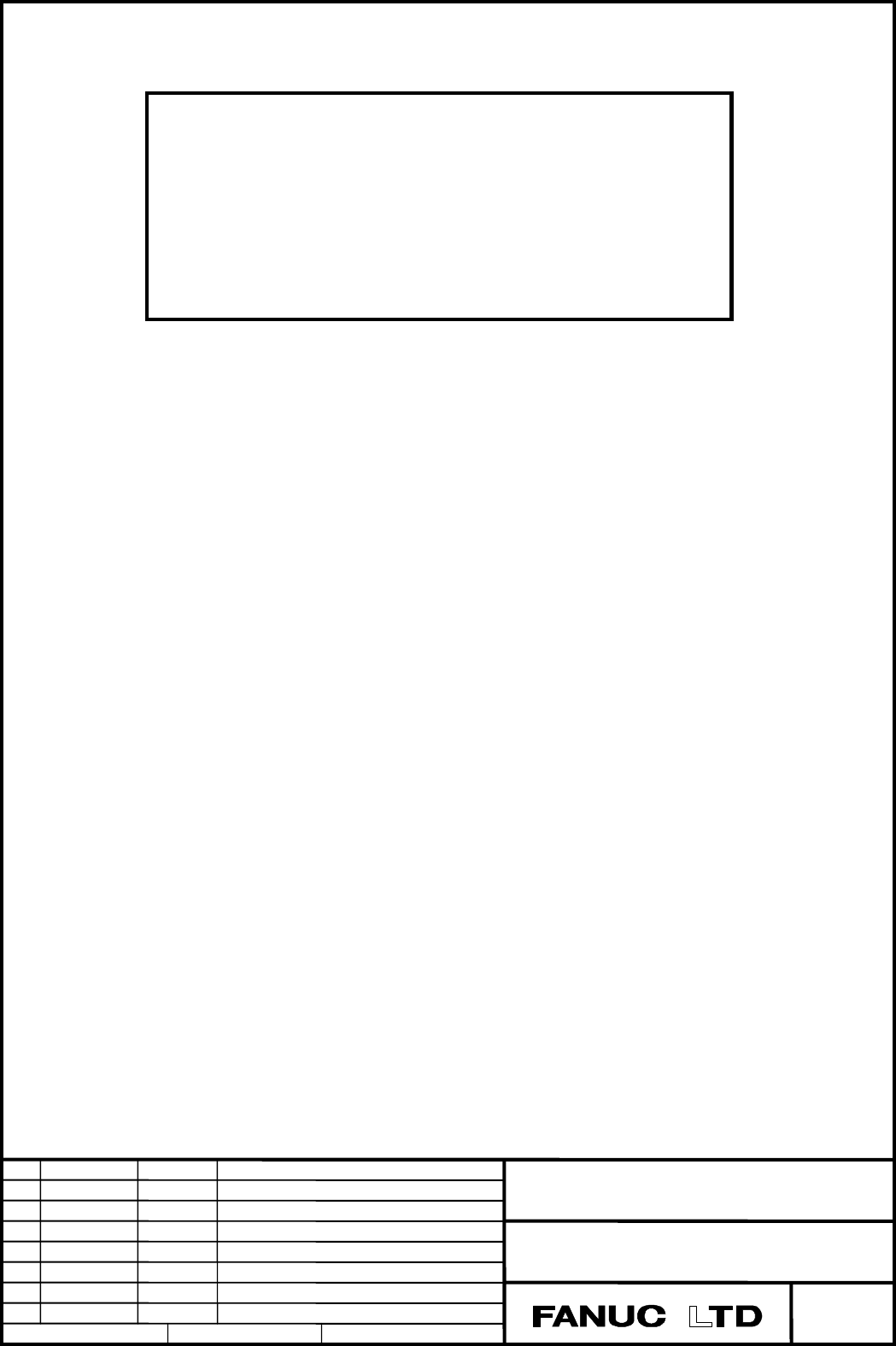
2000/02/08 H. Minami
A-78392EN
FANUC Series 16i/18i/21i-MA
Embedded macro for measurement
Title
Drawing No.
Page
Descri
p
tionDateEdit
1/36
1. OUTLINE .......................................................................................................................... 2
2. MACRO VARIABLE FOR MEASUREMENT..................................................................... 3
3. CALIBRATION CYCLES................................................................................................... 5
4. MEASURING CYCLES ................................................................................................... 10
5. NOTES............................................................................................................................ 33
6. PARAMETER.................................................................................................................. 33
7. ALARM ........................................................................................................................... 34
FANUC Series 16
i
/18
i
/21
i
-MA
Embedded macro for measurement
Specifications
Contents Summary of Embedded macro for measurement Supplement to Manual
- Page 1FANUC Series 16i/18i/21i -MA Embedded macro for measurement Specifications 1. OUTLINE .......................................................................................................................... 2 2. MACRO VARIABLE FOR MEASUREMENT........................................................
- Page 21.Outline This specification describes how to use Embedded macro for measurement. Embedded macro for measurement is available for programming two canned cycles (Calibration, Measuring). Title FANUC Series 16i/18i/21i-MA Embedded macro for measurement Drawing No. A-78392EN Page Edit Date Description
- Page 32. Macro variable for measurement An operator needs to set the common data for the measurement to some macro variables. 2-1. Macro variable for calibration cycles The following variables are necessary to calibrate a probe equipment. When calibration cycles are executed, the following macro variables
- Page 42-2. Macro variable for measuring cycles The following variables are necessary to control the movement of a probe. Please be sure to set these variables before using measuring cycles. Note) If the following data is empty or zero, the alarm is occurred. #210 : Feed-rate for the first measurement (f)
- Page 53. Calibration cycles These calibration cycles measure and calculate the correct data for a probe by using the ring gauge, and output these data to some macro variables. The measuring cycles are executed by using them. Calibration cycles measure two times at one measuring point. The first measuremen
- Page 6Movements : 1. The probe goes down within the distance (Z + γ) with the feed-rate (f) until touching the machine table. → First measurement 2. Return the distance (β) with a rapid traverse. 3. Going down within the distance (β + γ) with the feed-rate (F) until touching the machine table. → Second me
- Page 7Input the feed-rate for movement on measuring. Movements : 1. The probe moves the distance (Z) along the –Z axis with feed-rate (fa). 2. Moving the distance (R - α) along the +X axis with feed-rate (fa). 3. Moving within the distance (R + γ) with the feed-rate (f) until touching the ring gauge. 4. R
- Page 8Ring gauge α γ R Probe st 1 Measure Measuring nd start point 2 Measure Z Ring gauge β Movements : 1.The probe moves the distance (Z) along the –Z axis with feed-rate (fa). 2. Moving the distance (R - α - stylus radius) along the +X axis with feed-rate (fa). 3. Moving within the distance (R + γ - sty
- Page 93-4. Stylus X and Y offsets calibration-B (G173) This is a menu for calibrating X and Y offset of a stylus ball. When the machine does not have the spindle orientation function, this cycle can be used. Create ISO code program in the following form. G173 X Y Z R F ; X : Center point X Input the X coo
- Page 10#204 : Stylus ball offset for Y axis 4.Measuring cycles Measuring cycles measure two times at one measuring point. The first measurement is performed in order to confirm the position of a measuring point. The second is in order to get measurement data at the correct position that was confirmed by th
- Page 11G54.1P1 ↔ P48 : (1001 : G54 P1, 1002 : G54 P2……….1048 : G54 P48) Movements : X and Y single surface st 1 Measure Measuring nd start point 2 Measure D β Measuring γ surface 1. The probe moves within the distance (D + γ) with the feed-rate (f) until touching the measuring surface. → First measurement
- Page 12#250 : Single surface position (Machine coordinate system) #251 : Single surface position (Work-piece coordinate system) 4-2. Web width measurement (G181) This is a menu for measuring the center position and width of a web. Create ISO code program in the following form. G181 Z D V F W ; Measuring β
- Page 13Movements : 1. The probe moves the distance (V/2 + α + stylus radius) along the X or Y axis with feed- rate (fa). 2. Moving the distance (Z) along the –Z axis with feed-rate (fa). 3. Moving within the distance (V/2 – γ + stylus radius) with the feed-rate (f) until touching the work-piece→ First meas
- Page 14Z : Height for Z axis Input the height from the measuring start point to the point which will be measured. D : Measure direction 1 : X axis 2 : Y axis V : Groove width Input the approximate width of the groove. F : Feed rate for movement Input the feed-rate for movement on measuring. W : Work coordi
- Page 154-4. Outside circle measurement (G183) This is a menu for measuring the center position and radius of an outside circle. Create ISO code program in the following form. G183 Z R F W ; Stylus radius Measuring γ α start point R st Z 1 Measure nd 2 Measure β Z : Height for Z axis Input the height from t
- Page 165. Return the measuring start point with rapid traverse. 6. Repeat steps 1. to 5. in the direction –X axis and ±Y axis. → First measurement st 7. Moving to the position (1 measuring position - β) along the X axis with feed-rate (fa). 8. Moving within the distance (β + γ) with the feed-rate (F) until
- Page 17Note ) Please be sure to move the probe right over the approximate center of inside circle before executing this cycle. Stylus radius Measuring α γ start point R Z st 1 Measure nd 2 Measure β Movements : 1. The probe moves the distance (Z) along the –Z axis with feed-rate (fa). 2. Moving the distanc
- Page 184-6. Outside rectangular measurement (G185) This is a menu for measuring the center position and length of an outside rectangular. Create ISO code program in the following form. G185 Z U V F W ; Stylus radius Measuring start point γ α st 1 Measure Z V nd 2 Measure β U Z : Height for Z axis Input the
- Page 19Movements : 1. The probe moves the distance (U/2 + α + stylus radius) along the X axis with feed-rate (fa). 2. Moving the distance (Z) along –Z axis with feed-rate (fa). 3. Moving within the distance (U/2 - γ + stylus radius) with the feed-rate (f) until touching the work-piece. → First measurement
- Page 204-7. Inside rectangular measurement (G186) This is a menu for measuring the center position and length of an inside rectangular. Create ISO code program in the following form. G186 Z U V F W ; Stylus radius Measuring α γ start point Z V st 1 Measure nd 2 Measure β U Z : Height for Z axis Input the h
- Page 21Movements : 1. The probe moves the distance (Z) along –Z axis with feed-rate (fa). 2. Moving the distance (U/2 – α – stylus radius) along the X axis with feed-rate (fa). 3. Moving within the distance (U/2 + γ – stylus radius) with the feed-rate (f) until touching the work-piece. → First measurement
- Page 224-8. Outside corner measurement (G187) This is a menu for measuring an outside corner position. Create ISO code program in the following form. G187 A B C D U V I J F W ; V 4 J 3 (C,D) 1 (A,B) 2 I U Measuring start point st A : 1 measure point X Input the approximate X coordinate of the first measuri
- Page 23W : Work coordinate system number Input the work-piece coordinate system number which will be set. G54 ↔ G59 : (1 : G54, 2 : G55, 3 : G56, 4 : G57, 5 : G58, 6 : G59) G54.1P1 ↔ P48 : (1001 : G54 P1, 1002 : G54 P2……….1048 : G54 P48) Note ) Please be sure to move the probe to the approximate measuring
- Page 244-9. Inside corner measurement (G188) This is a menu for measuring an inside corner position. Create ISO code program in the following form. G188 C A B U V I J F W ; V Measuring [4] [3] 4 start point J 3 I U 1 2 [1] [2] (A,B) Corner position C C : Corner position Input the corner position (1, 2, 3,
- Page 25Note ) Please be sure to move the probe to the approximate measuring start point before executing this cycle. Movements : 1. The probe moves the distance (U – α – stylus radius) with feed-rate (fa). 2. Moving within the distance (U + γ – stylus radius) with the feed-rate (f) until touching the work-
- Page 26Z : Height for Z axis Input the height from the measuring start point to the point which will be measured. R : Radius Input the approximate radius of the bolt-hole-circle. D : Hole nominal diameter Input the nominal diameter of the hole. st A : 1 hole angle Input the angle between the segment from t
- Page 279. Repeat steps 7. to 8. in the direction –X axis and ±Y axis. → Second measurement nd 10. Repeat steps 1. to 9. in the 2 hole. rd 11. Repeat steps 1. to 9. in the 3 hole. When G189 is executed, the system will calculate the center position of Bolt-Hole-Circle from measurement position and output it
- Page 28st A : 1 hole point X Input the approximate X coordinate of the first measuring hole center. st B : 1 hole point Y Input the approximate Y coordinate of the first measuring hole center. nd C : 2 hole point X Input the approximate X coordinate of the second measuring hole center. nd E : 2 hole point
- Page 29st 7. Moving to the position (1 measuring position - β) along +X axis with feed-rate (fa). 8. Moving within the distance (β + γ) with the feed-rate (f) until touching the work-piece. 9. Repeat steps 7. to 8. in the direction –X axis and ±Y axis. → Second measurement nd 10. Repeat steps 1. to 9. in t
- Page 30nd C : 2 measure point X Input the approximate X coordinate of the second measuring point. nd I : 2 measure point Y Input the approximate Y coordinate of the second measuring point. D : Distance for movement Input the distance from the measuring start point to the single surface. J : Probe axis for
- Page 314-13. 2-holes angle measurement (G192) This is a menu for measuring an inclined angle of 2 holes center line. Create ISO code program in the following form. G192 Z D A B C I F ; Measuring Y start point nd 2 Hole Z st 1 Hole D (C,I) (A,B) X Z : Height for Z axis Input the height from the measuring st
- Page 32Movements : st 1. The probe moves to the center position of the 1 measuring hole with feed-rate (fa). 2. Moving the distance (Z) along –Z axis with feed-rate (fa). 3. Moving the distance (D/2 - α - stylus radius) along +X axis with feed-rate (fa). 4. Moving within the distance (D/2 + γ - stylus radi
- Page 335. Notes (Note 1)This function requires the following optional functions. # Embedded Macro # Custom macro B (Note 2) This function consists of 30 programs. (Note 3)Common variables #200 - #290 are used by this function. (Note 4)Program numbers 9170 - 9199 are used by this function. (Note 5)The tape
- Page 347. Alarm Number Message Contents 3101 SETTING DATA ERROR. ADD. A Address A or the following argument data is not entered. Or the entered data is invalid. 3102 SETTING DATA ERROR. ADD. B Address B or the following argument data is not entered. Or the entered data is invalid. 3103 SETTING DATA ERROR.
- Page 353122 SETTING DATA ERROR. ADD. V Address V or the following argument data is not entered. Or the entered data is invalid. 3123 SETTING DATA ERROR. ADD. W Address W or the following argument data is not entered. Or the entered data is invalid. 3124 SETTING DATA ERROR. ADD. X Address X or the following
- Page 363148 PARAM.NO.12050 IS UNDEF. Parameter No.12050 is not set. 3149 NO OPTION Option does not exist. Title FANUC Series 16i/18i/21i-MA Embedded macro for measurement Drawing No. A-78392EN Page Edit Date Description 36/36 2000/02/08 H. Minami�