FANUC Series 16i/18i-TB Batch CNC Data Input/Output Function with a Memory Card Specifications Additional Manual Page 7
Additional Manual
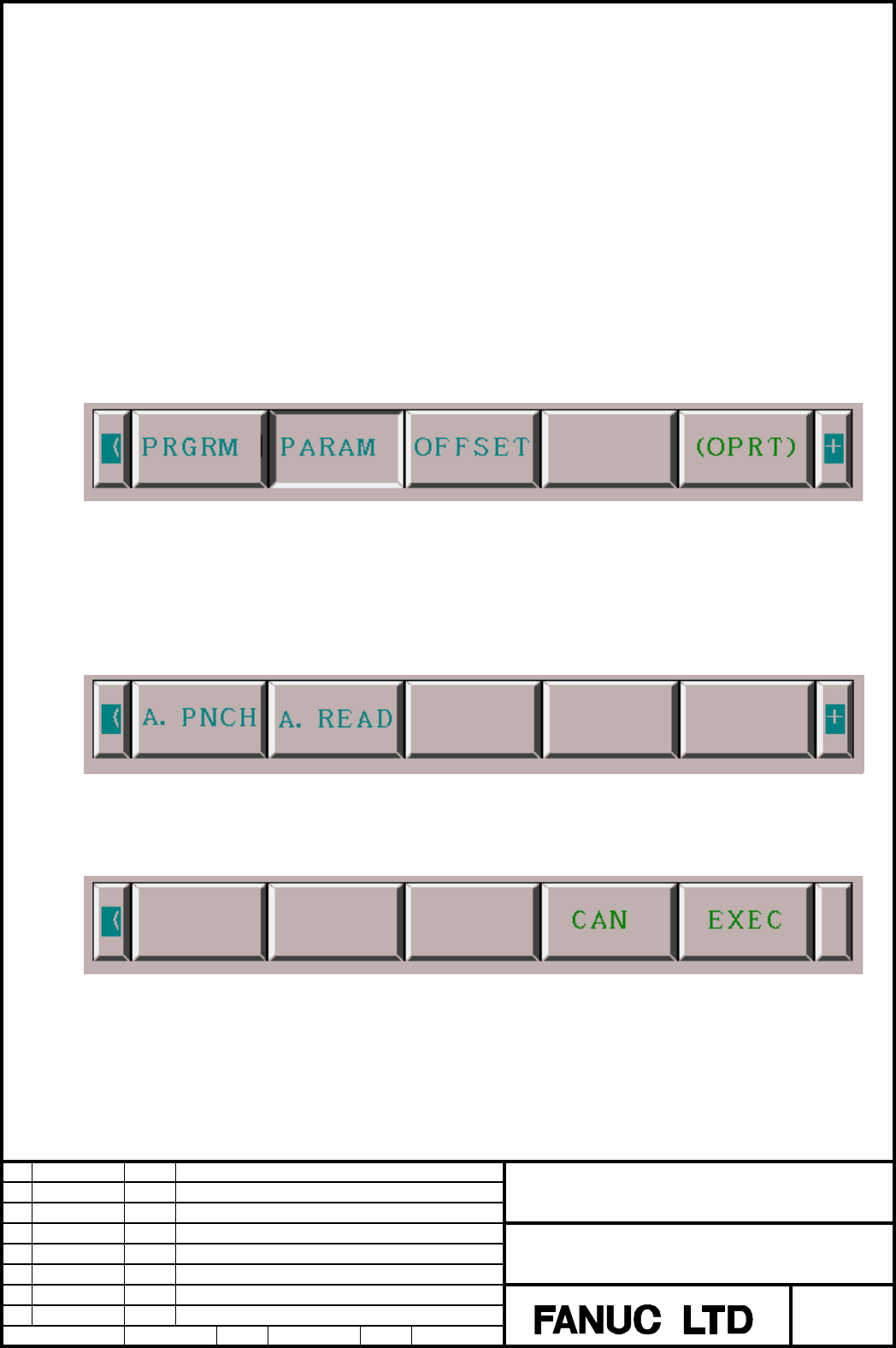
Dec.09,02 T.Nakazato
EDIT
Apprv.DESIG.
7
/
12
DATE DESIG.
DESCRIPTION
DATE
FANUC Series 16i
/
18i-TB
Batch CNC data input/output function
with a memory card
A
-76509
TITLE
DRAW.NO.
SHEET
2.3
Inputting and outputting parameters
All parameters can be input and output using the ALL IO screen in one operation.
The file is registrated for the path-1 as the name is CNCPARAM.DAT. And the name for the
path-2 is CNCPARAM.P-2, the name for the path-3 is CNCPARAM.P-3. The names can not
be changed.
2.3.1 Output operation of parameters
1
Press soft key [PARAM] on the screen of section 3.1 5.
2 After pressing soft key [PARAM] , the following soft keys are displayed, then press soft key
[(OPRT)]
3 After pressing soft key [(OPRT)] , the following soft keys are displayed, then press soft key
[+]
4 After pressing soft key [+] , the following soft keys are displayed, then press soft key
[A.PNCH]
5 After pressing soft key [A.PNCH] , the following soft keys are displayed, then press soft key
[EXEC]
Contents Summary of FANUC Series 16i/18i-TB Batch CNC Data Input/Output Function with a Memory Card Specifications Additional Manual
- Page 1FANUC Series 16i/18i-TB Batch CNC data input/output function with a memory card Specifications <CONTENTS> 1. Overview.................................................................................................................. Overview 2 2. Specification ........................................
- Page 21. Overview In the 2 or 3 paths system of FANUC Series 16i/18i-TB, it is enabled that part programs, parameters, offset data, and custom macros of each path are input/output with a memory card by one operation for input/output. 2. Specification By setting the parameter No.138#3 to 1, it is enabled t
- Page 33. Operation 3.1 Common procedure 1 Set the setting parameter I/O channel (Parameter No.20) to 4. 2 Press the EDIT switch and the Path-1 switch on the machine operator’s panel. 3 Press function key SYSTEM 4 Press the rightmost soft key (next-menu key) several times. 5 Press soft key [ALL IO]. The sc
- Page 4Select which data (part programs, parameters, offset data, custom macros) is inputtted and outputted by the above soft key on 5, 6. Part program, Parameters, Offset data Custom macros 1.Select item 1.Press soft key [+] │<│ PRGRM │ PARAM │OFFSET│ │(OPRT)│+│ │<│ PRGRM │ PARAM │OFFSET│ │(OPRT)│+│ 2.Pre
- Page 52.2 Inputting and outputting programs All programs can be input and output using the ALL IO screen in one operation. The file is registrated for the path-1 as the name is PROGRAM.DAT. And the name for the path-2 is PROGRAM.P-2, the name for the path-3 is PROGRAM.P-3. The names can not be changed. 2.
- Page 62.2.2 Input operation of programs 1 Press soft key [(OPRT)] on the screen of section 3.1 5. 2 After pressing soft key [(OPRT)] , the following soft keys are displayed, then press soft key [+] 3 After pressing soft key [+] , the following soft keys are displayed, then press soft key [A.READ] 4 After
- Page 72.3 Inputting and outputting parameters All parameters can be input and output using the ALL IO screen in one operation. The file is registrated for the path-1 as the name is CNCPARAM.DAT. And the name for the path-2 is CNCPARAM.P-2, the name for the path-3 is CNCPARAM.P-3. The names can not be chan
- Page 82.3.2 Input operation of parameters 1 Press soft key [PARAM] on the screen of section 3.1 5. 2 After pressing soft key [PARAM] , the following soft keys are displayed, then press soft key [(OPRT)] 3 After pressing soft key [(OPRT)] , the following soft keys are displayed, then press soft key [+] 4 A
- Page 92.4 Inputting and outputting offset data All offset data can be input and output using the ALL IO screen in one operation. The file is registrated for the path-1 as the name is TOOLOFST.DAT. And the name for the path-2 is TOOLOFST.P-2, the name for the path-3 is TOOLOFST.P-3. The names can not be ch
- Page 102.4.2 Input operation of offset data 1 Press soft key [OFFSET] on the screen of section 3.1 5. 2 After pressing soft key [OFFSET] , the following soft keys are displayed, then press soft key [(OPRT)] 3 After pressing soft key [(OPRT)] , the following soft keys are displayed, then press soft key [+]
- Page 112.5 Outputting custom macro common variables All custom macro common variables can be output using the ALL IO screen in one operation. But input can not be executed about custom macro common variables. The file is registrated for the path-1 as the name is MACROVAR.DAT. And the name for the path-2 is
- Page 124. Notice 1) For using this function, it is necessary to set parameter No.138#0=1. 2) The operation of this function can be executed only on the ALL IO screen. 3) The operation of this function is available only in path-1. 4) The operation of this function can be executed only on EDIT mode. 5) This